Why do I need dual monitors, and what are the top 10 best monitors on the market today?
Why Do I Need a Large Monitor?
- A large monitor helps reduce my strain. At the end of a long day or if I’m really tired, eye stain, squinting, or whatever you want to call it becomes a problem and it won’t get any better when you’ve been doing this year after year.
- My productivity increases when I have a larger area to work with. I don’t have to open and close tabs, rather I can resize the windows so they are all open on one large monitor or on multiple monitors.
- Another advantage is you can view a full page of a document rather than scrolling down to see the rest of it.
- Oh, and the most important aspect of a large monitor is you feel like you’re almost in the game when the monitor takes up most of the viewing space in front of you. I know…..that’s important, right?
Why Do I Need Dual Monitors?
Dual monitors are more important for those of us who work on multiple software programs at the same time. You may be viewing one document, typing on another, and creating images or a video on another screen. I know personally as an engineer that I will have at least four software programs open at one time and one large screen is not as big as three large screens side by side.
Here are some additional reason to have dual monitors:
- Cutting & pasting more easily
- Video editing
- Comparing products
- Using more than one software at a time
Here’s an example for you. I will have my graphics and design software open on my left screen. I will have excel open on my middle screen where I am crunching some numbers or entering data. My right screen is normally reserved for viewing a PDF of older plans or as-built plans. I will then have my email open as I am constantly receiving emails. I also need my explorer window(s) open plus I need access to the internet as many of my clients and design standards are now on the internet.
It actually sounds like I need five or six screens. It really gets irritating when I am trying to work fast but I have to slow down and minimize a tab or expand a tab because I don’t have enough viewing area on my three monitors. See my home and corporate workstations below.

Home Workstation

Corporate Workstation
Now that I have shown you how important large and multiple monitors can be, it’s time to list them for you.
What are Some of the Best Monitors for Today?
Let’s get real for a few minutes here.
I checked the reviews of 8 respected online companies for their top monitor choices and they were all over the board. Evidently, they all have things that are of different importance to them and their testing procedures are weighted differently because there were no clear leaders, or there are so many models they are testing, that a specific monitor hardly showed up on all eight of these reviews.
So, I am going to list the manufacturers that showed up the most and then list the monitor model numbers below them. We all have specific needs, so I am going to point you in the right direction, however, it will be your responsibility to find the best fit for you.
These monitors are in no particular order other than the ones that showed up in the reviews the most are listed higher in the list.
- Ultra smooth action with 144 Hertz rapid refresh rate and 1ms (GTG) response time; Display Colors 16.7M; Color Temperature Selection 4 Modes
- Ergonomically designed stand with Tilt,Swivel,Pivot,Height adjustment plus wall mount capability for comfortable viewing position
- A comfortable viewing experience with ergonomic tilt, swivel pivot, and height adjustment
- Built in 2W stereo speakers for an immersive home entertainment experience; Compliance and Standards BSMI, CB, CCC, CE, C Tick, ErP, FCC, Gost R, J MOSS, PSE, RoHS, UL/cUL, VCCI, WEEE, WHQL (Windows 8, Windows 7)
- Featuring Display Port, Dual link DVI D, and HDMI ports for multi device connections
- Full HD 1920x1080, 80,000,000:1 ASUS Smart Contrast Ratio, and 350 cd/m² of brightness for like like visuals
- Affordable and reliable 23” IPS monitor with wide viewing angle and essential features that drive productivity
- Get consistent colors across a wide viewing angle, enabled by In-plane switching technology on a 23” full HD screen
- Optimize eye comfort with a flicker-free screen and comfort view feature which minimizes blue light emission
- Compatible with most legacy and current PCs via VGA and HDMI connectivity (Ports vary depending on models). Compatibility- All operating system
- Flexibility to configure with Dell mounts and stands options for evolving office requirements. Refresh rate:60 Hz
- 21.5 inches Full HD (1920 x 1080) widescreen IPS display.Specific uses for product - Business, personal
- And Radeon free sync technology. No compatibility for VESA Mount
- Refresh rate: 75 hertz - Using HDMI port
- Zero-frame design; Ultra-thin; 4ms response time; IPS panel
- Ports: 1 x HDMI & 1 x VGA
- Aspect ratio - 16:9. Color supported - 16.7 million colors. Brightness - 250 nit
- Work Productively and Comfortably: 24 Inch IPS 1080P FHD Computer Monitor featuring an edge-to-edge display that allows you to focus on the important work. Work, play, and learn all in one place!
- Proprietary Eye-Care Tech: Our exclusive Eye-Care technology reduces eye fatigue for optimal comfort, productivity and allows you to work for an extended period of time.
- Adaptive Brightness for Image Quality: Our Brightness Intelligence (B.I.) technology optimizes display performance for work and play to protect your vision while providing a stunning image at the same time.
- Ultra-Slim Bezel: Ultra-slim bezel allows for an extended view while the space saving base and elegant design is perfect for any home office.
- Seamless Connectivity: Easily access content via HDMI, DP and VGA ports.
- Built-In Speakers: Free up desk space with a built-in sound system that delivers premium audio.
- AOC Gaming 24" Class, 23. 6" Viewable AOC Gaming monitor with 1920 x 1080 Full HD resolution
- 1500R curved monitor (VA panel) wrapping around your vision for an immersive gaming experience
- Rapid 1ms (MPRT) response and 144Hz refresh rate with AMD Free Sync for smoothest competitive game play
- 3-Sided frameless design with ultra-narrow borders for the ultimate multi-monitor setup
- Height adjustable stand for optimum ergonomics
- Re-spawned: 3-year zero-bright-dot, 3-year advance replacement, 1-year (one-time) accidental damage
- IMMERSIVE VIEWING EXPERIENCE: The 1800R curvature of the screen lets you enjoy big, bold and stunning panoramic views while you work or play at home or the office
- SUPER SLIM DESIGN: Make a stylish statement with its ultra-slim and sleek profile; Monitor measures less than 0.5 inch thick and the simple circular stand adds a modern look to your space
- ADVANCED GAMING w/ AMD FREESYNC: This technology allows users to enjoy smooth images, even during the fastest moving scenes; It minimizes input latency, dramatically reduces image tearing and stutter
- FAST 4ms RESPONSE TIME: With its 4ms response rate, you'll see the fastest on-screen motion clearly and smoothly with less blur, judder, and ghosting, allowing players to experience their games at the highest level
- EYE SAVER MODE: Optimize your viewing comfort by reducing blue light emissions and flickers at the touch of a button; Read documents, play games, watch movies and edit photos for longer periods without worrying about eye strain or fatigue
- BRILLIANT PICTURE QUALITY: Experience vibrant, vivid colors with Samsung's Active Crystal Color technology; The excellent 3000:1 contrast ratio delivers deep blacks and bright whites so you can see clearly even in the darkest or brightest scenes
- This Certified Refurbished product is manufacturer refurbished, shows limited or no wear, and includes all original accessories plus a 90-day limited hardware warranty.
- Response Time — 5ms with overdrive for a smooth picture that looks crisp and fluid without motion blur
- Built-In Speakers — Integrated audio speakers provide great sound for your content (2 watts per channel)
- Thin Bezel-Less Frame — A thin and virtually frameless ultra-widescreen monitor provides a seamless multi-monitor set-up with 3-sided narrow bezels
- GREAT FOR HOME AND OFFICE: An ideal all-around display for desktop, or laptop
- SEE THE DIFFERENCE: Razor-sharp clarity and detail with Full HD (1920x1080p) resolution
- MAXIMIZED COLOR & CONTRAST: MEGA Dynamic Contrast Ratio delivers sharp, crisp images
- FLEXIBLE CONNECTIVITY: The VA2246M-LED supports laptops, PCs, Macs, and POS systems with DVI-D, and VGA inputs
- INCLUDED IN THE BOX: Monitor, Power Cable, Video Cable, and Audio Cable
- 1500R Curved Display: The 1500R degree curved design immerses you completely into the gaming landscape, allowing you to spot all threats and opportunities before all of your competitors.
- 98% sRGB: With 98% sRGB, this monitor offers a wider color gamut than most conventional monitors, giving deeper colors and defining features.
- Multiple Ports: Two HDMI and one VGA port each accelerate refresh rate up to 75Hz, providing the visual edge you need to defeat the competition during all of your gaming exploits.
- Adaptive Sync: Adaptive Sync is a technology that closes the gap between the graphics card's and the monitor's refresh rates, eliminating image tearing and stuttering in the process.
- Built-in Speakers: Perfectly suited to work & gaming settings, built-in speakers deliver robust & smooth audio while saving space on your desk.
- Blue Light Shift: Blue Light Shift reduces blue light, allowing you to comfortably work, watch, or play applications without straining your eyes.
- 21:9 UltraWide Curved QHD IPS Monitor
- sRGB over 99 percent/Color Calibrated
- USB 3.0 Quick Charge
- Height/Tilt Adjustable Stand; Screen Split 2.0 (PIP Mode)
- HDMI 2.0. Color Depth (Number of Colors) 10bits (8bit+FRC), 1.07B; Brightness (cd/m2) 300 cd/m2
- Mounting type: VESA Size (millimeter) 100 x 100
- 49-Inch monitor with super ultra-wide 49-inch screen with its innovative 32: 9 aspect ratio.Operating Temperature: 50 °F – 104 °F (10 °C – 40 °C)
- Viewing Angle is 178° (H) / 178° (V); Aspect Ratio is 32:9
- Samsung QLED delivers purer, brighter, and more lifelike colors
- Hdr (high Dynamic Range) technology
- Smoother gameplay with fast 144Hz refresh rate and has Stand
- Designed for gamers with multiple game modes. Swivel--2.0° (plus/minus 2.0°) to plus 15.0° (plus/minus 2.0°)
Conclusion
This is a challenging topic to cover since the same monitor will have different model numbers. For example, Best Buy will have a monitor that is identical to one at Walmart but they will have slightly different model numbers, plus many times you will be comparing a new model to last years model.
On top of that confusion, everyone seems to have different monitors in their top recommendations. I wish I could tell you which monitors were the definite top 10 but I cannot honestly do that. I can tell you that I use the Dell UltraSharp U2414H monitors in three separate locations. That’s a total of six monitors. I have two at my corporate office, two at my home office, and two at a colleague’s office. I am a big fan of Dell but others would sharply disagree with me.
The bottom line is there are many great options on the market today and some of them I’m wishing I had right now. I’m particularly eyeing the 34-Inch curved monitors. This may be the latest fad that you need to sit out on or wait to make sure there is a valid reason to switch over to them.
I hope I have helped you to see all the options out there today. Now you have a little more knowledge to begin your search. Enjoy shopping.

Please a Comment Below with your thoughts or opinions or send me an Email.
Return to Home Page
- CURVED FOR ENHANCED ENGAGEMENT: An immersive viewing experience with a curved monitor that wraps more closely around your field of vision; It creates a wider view, enhancing depth perception and minimizing peripheral distraction
- SMOOTH PERFORMANCE FOR SEAMLESS CONTENT: Stay in the action when playing games, watching videos, or working on creative projects; The 100Hz refresh rate reduces lag and motion blur so you don't miss a thing in fast-paced moments¹
- MORE GAMING POWER: Gain the edge with optimizable game settings; Color and image contrast can be adjusted to see scenes more vividly and spot enemies hiding in the dark; Game Mode adjusts any game to fill the screen so you can view every detail²
- KEEP IT EASY ON THE EYES: Care for your eyes and stay comfortable, even during long sessions; Advanced eye comfort technology certified by TÜV reduces eye strain by minimizing blue light and reducing irritating screen flicker²
- INCREASED VERSATILITY: Connect to more; Plug devices straight into your monitor for increased flexibility, making your computing environment even more convenient
- CRISP CLARITY: This 22 inch class (21.5″ viewable) Philips V line monitor delivers crisp Full HD 1920x1080 visuals. Enjoy movies, shows and videos with remarkable detail
- 100HZ FAST REFRESH RATE: 100Hz brings your favorite movies and video games to life. Stream, binge, and play effortlessly
- SMOOTH ACTION WITH ADAPTIVE-SYNC: Adaptive-Sync technology ensures fluid action sequences and rapid response time. Every frame will be rendered smoothly with crystal clarity and without stutter
- INCREDIBLE CONTRAST: The VA panel produces brighter whites and deeper blacks. You get true-to-life images and more gradients with 16.7 million colors
- THE PERFECT VIEW: The 178/178 degree extra wide viewing angle prevents the shifting of colors when viewed from an offset angle, so you always get consistent colors
- 15.6" FHD Portable Monitor - Featuring a 1920*1080P resolution, 178°FULL viewing angle, HDR, and Low Blue Light Super Clear IPS A-grade screen, this Anyuse portable screen for laptop enhanced visual experience, reduces eye strain and fatigue.
- Double Type-C Port -For Plug & Play - Anyuse portable monitor features 2 full-featured Type-C ports and 1 MINI HDMI port. You can easily access your favorite devices with just one USB Type-C or MINI HDMI cable. NOTE: Your device should support Thunderbolt 3.0/4.0 or USB 3.1 Type C DP ALT-MODE.
- Portable & Light Weight - At just 1.37lbs and 0.04 inch thin, this portable laptop monitor is ultra-portable and perfect for on-the-go productivity or gaming. flexible to use anywhere you need a second screen for laptop. bringing you efficiency for meetings, work from home, and presentations.
- Able to Balance Work and Play - With multiple display modes [copy mode/extension mode/second screen mode]. During meetings,it can copy your laptop's content as a second screen to share with others.At work, it can be used as a second extended screen to increase productivity. In life, adjusting to HDR mode can upgrade the image to a new level, providing you with brighter highlights, more realistic colors and images.Two built-in speakers provide an amazing viewing and gaming experience.
- Wide Compatibility - Enjoy hassle-free plug-and-play functionality with the portable monitor. it is compatible with all devices equipped with HDMI and USB Type-C ports like laptops, PS, XBOX, SWITCH game consoles, No app or driver installation required.
- Full HD monitor with 1920x1080 resolution and AOC brand technology; ideal for webinars, meetings, digital work, entertainment, and more
- In-Plane Switching (IPS) panel technology delivers rich color production that can be viewed accurately from all angles
- Input and Output: (1) VGA, (1) Audio 3.5 jack in/out, (1) HDMI 1.4 (HDCP compliant) and (1) DP
- Stand tilts -5 degrees to 23 degrees; VESA wall mount ready with a 100x100mm hole pattern
- Includes (1) adjustable stand, (1) power cord, (1) HDMI cable, and user manual
- Energy Star certified; meets stringent energy efficiency requirements to reduce power consumption
- REACT IN REAL TIME: 180Hz refresh rate eliminates lag for exhilarating gameplay with ultrasmooth action; 1ms response time (MPRT) provides frames with minimal blur, allowing you to jump on enemies right when you see them¹
- STAY IN SYNC WITH THE ACTION: AMD Radeon FreeSync keeps your monitor and graphics card refresh rate in sync to reduce image tearing; Watch movies and play games without interruptions; Even the fastest scenes look seamless and smooth²
- DISCOVER ENEMIES IN THE SHADOWS WITH BETTER VISIBILITY: Black Equalizer allows you to adjust dark areas in games, letting you spot your enemies in even the darkest hiding nooks²
- A NEW LEVEL OF ACCURACY: Line up more accurate shots with Virtual Aim Point; Crosshairs on the screen give you a new level of accuracy in any game, when precision can mean the difference between life and death²
- FRESH EYES WIN MORE: Eye Saver Mode minimizes blue light to help keep your eyes relaxed and comfortable when gaming for extended periods; The Odyssey G3 also reduces irritating and frustrating screen flicker, so you can focus longer²
- TAKE IN THE FULL VIEW: Your legacy has no boundaries; The 3-sided borderless design unveils maximum space for bigger, bolder gameplay; Line up two displays precisely in a dual-monitor setup, making it impossible for enemies to slip through the cracks
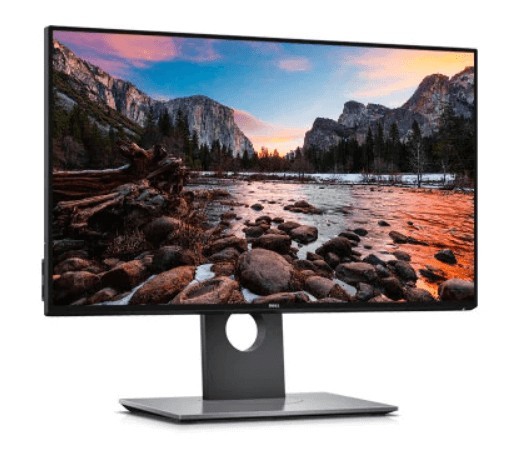

















I use two monitors to do work and I agree with you that it is better. You get more work done this way because you do not have to switch between screens. I am think of getting another monitor soon and your article helps me a lot in choosing the right one. Great job.
Thank you and I appreciate the thumbs up on how two monitors do work better. Stop back by and let me know what you choose.
I think dual monitors make life a lot easier, especially when running an online business!
it helps to have that added vision, so you can multi task and complete some tasks quicker. I think I may get another monitor to streamline that process.
Thanks for the in-depth review:) i’ll check some of these out.
Hey Jeremy. You can get some great quality monitors for under $200 and they are well worth the price and easy to set up. You just need to make sure you the ability to handle dual monitors on your laptop or through your docking station. The other thing to remember is if you’re running high end graphics software or gaming then you may need monitors that will cost more than $200.
Let me know what monitor you end up buying when you get one, or two.
Hey Rick, I rock triple monitors at work and at home. I find them so useful for my engineering work and research based work.
Some things that I had to consider is video resolution and connectivity options from my laptop. Users should try a display doc like the Dell 3100 or similar when connecting a laptop to multiple screens.
You are absolutely right. Finding the right monitors and the correct docking station or dock is important and sometimes this requires us to get on the phone with customer service or tech support.
I had been working with dual monitors for about 8 years before I found out I could open my laptop screen when it was docked to provide the third screen. I’m really interested in two 34″ inch screens or even curved screens now. The only problem is I have to really increase my mouse sensitivity or it takes forever to go from one side of the working are to the other.
Thank you for the great advice.
Hi, I do love a big monitor and out of all brand I rather the Samsung monitor. Yes, I do agree with you a big monitor can give full page view and prevent your eyes from strain, also an awesome way to watch movies and feel like your actually there. Someday I hope to own huge dual monitor so I can multitask effectively, Thanks very much for this exciting info.
You’re welcome. I used to think that large dual monitors were out of reach for me until I discovered there were some great options for under $200.
I remember about 10 years ago everyone in the engineering firm that I worked at were using dual 19″ monitors and some were still using 17″ monitors. One Christmas we were given some really nice bonuses so I went out and bought my own dual 24″ monitors and everyone came in my office asking how I got those. It didn’t take long before everyone in the company had dual 24″ monitors. Maybe I’m a trailblazer but it was obvious that those of us in the engineering profession would benefit immensely from a larger workspace.
Someday when you make the jump to dual monitors you will never go back to a single monitor or settle for just working on your laptop. I have a laptop and I use it by itself sometime but I also have a docking station with my dual monitors and ergonomic keyboard to make my workspace look and feel like a desktop.
Wow, just…wow, I loved it. Thank you for kind of the inspiration. This gives me a TON of new ideas for my blog. This is a beautiful post. Plenty of information was given to the reader to really choose which monitor would be the best choice based on the top 8 ones that were mentioned. I feel like you made good use of your images, but you also gave your reader a map to see which monitor would be good to the reader based on the reader’s current needs.
I really have nothing negative to say at all. You made this article interesting and I’m kind of glad I stumbled upon this website. This gives me some ideas on how to structure some of my own articles. Thank you again!
-Jake
I really glad you liked it Jake. I have used large dual monitors for over 10 years now but I was amazed at how much time it took to review so many great monitors out there that anyone would love to have. There are some monitors that are meant for big time gamers but all of the monitors on that list would work perfectly for someone in an online business or any corporate business.
Thank you again for the compliment and let me know if there are any other brands or models that you think should make the list.