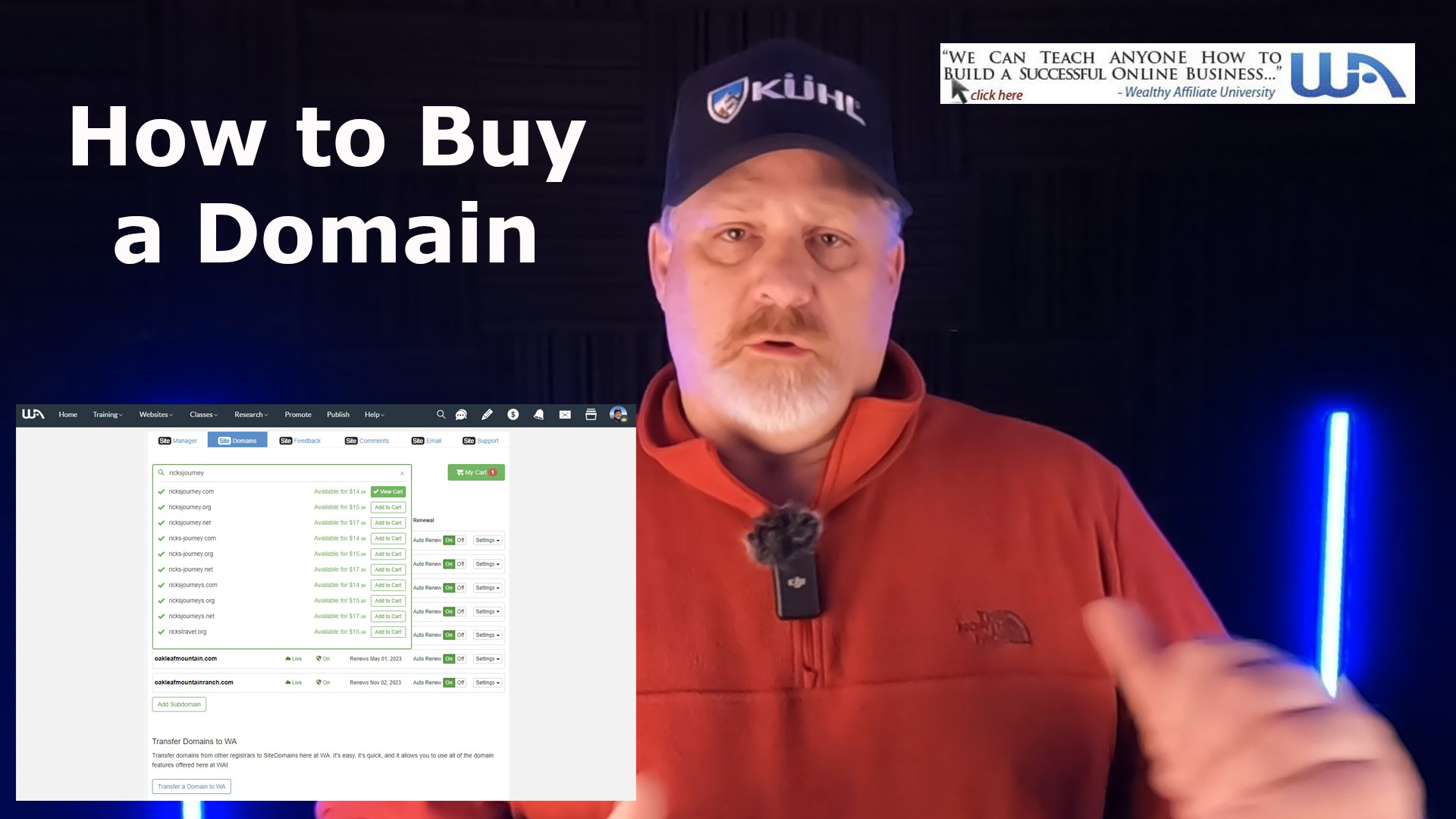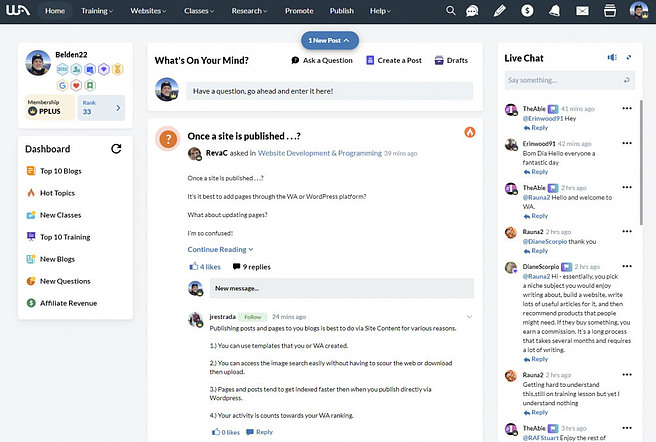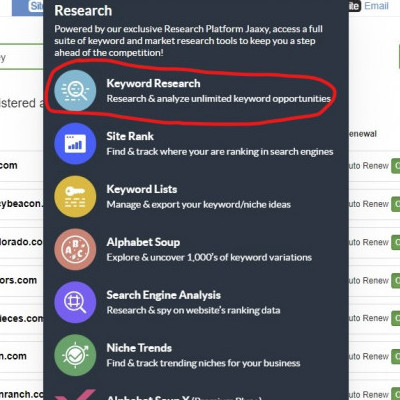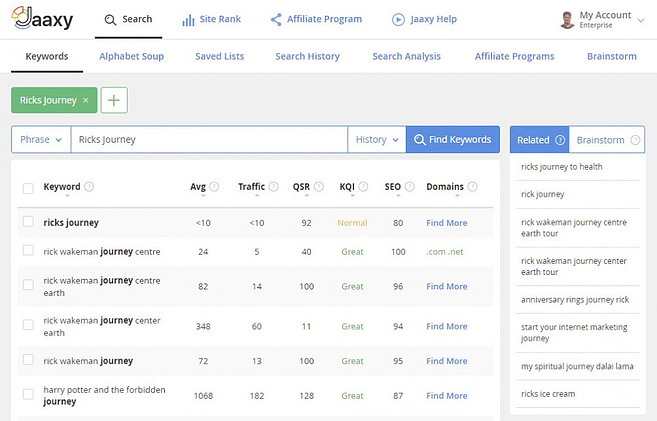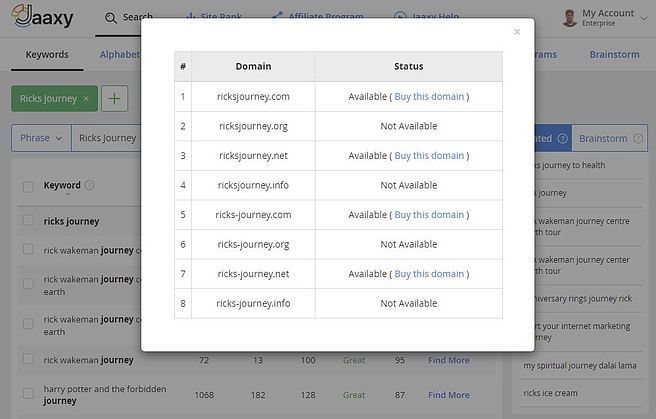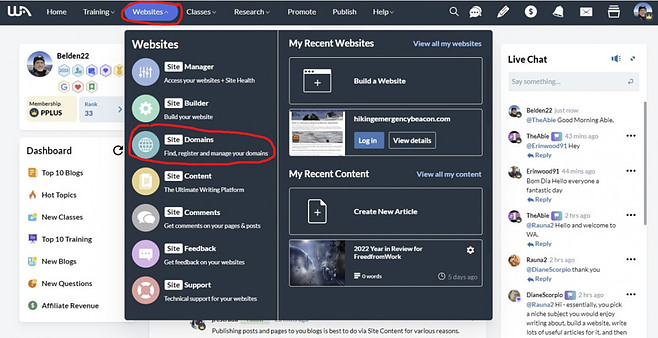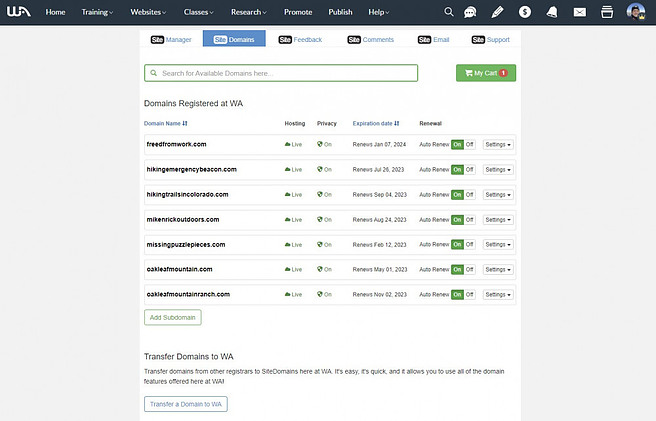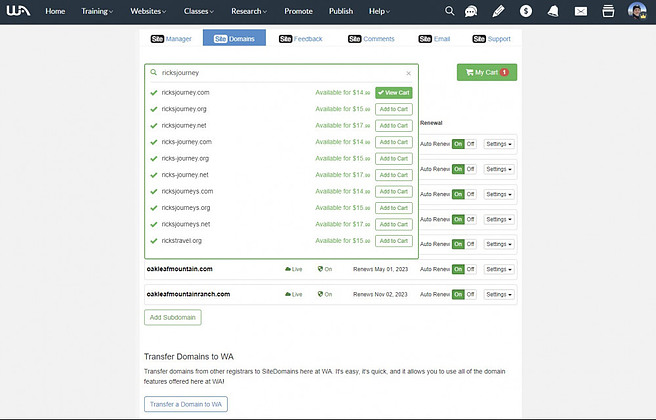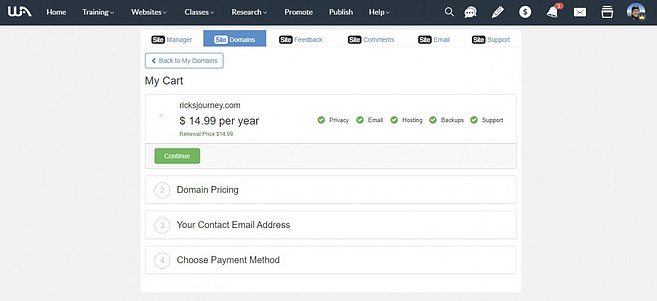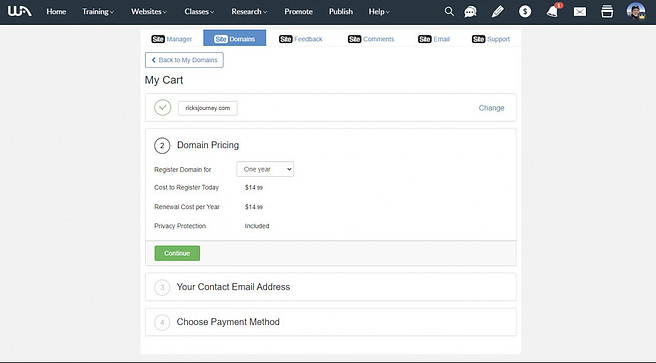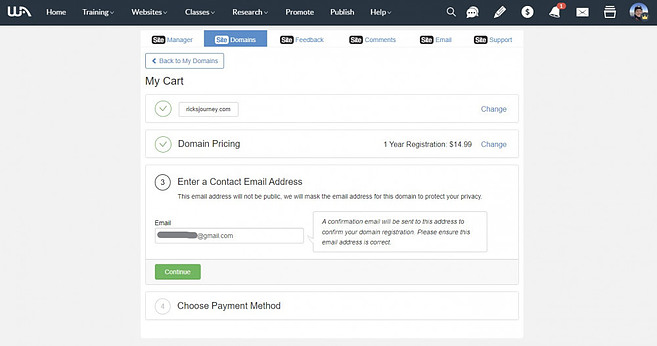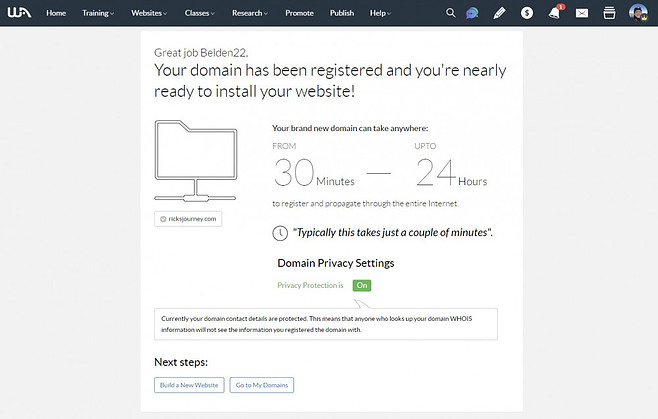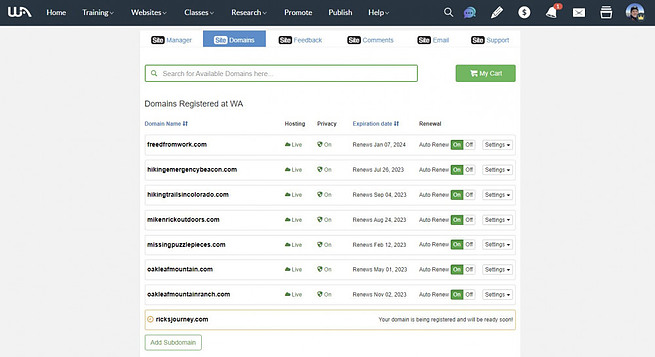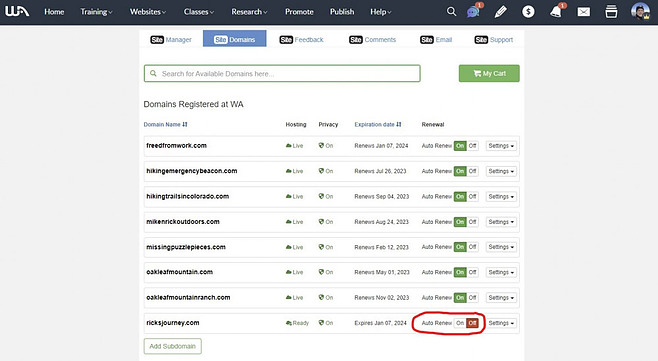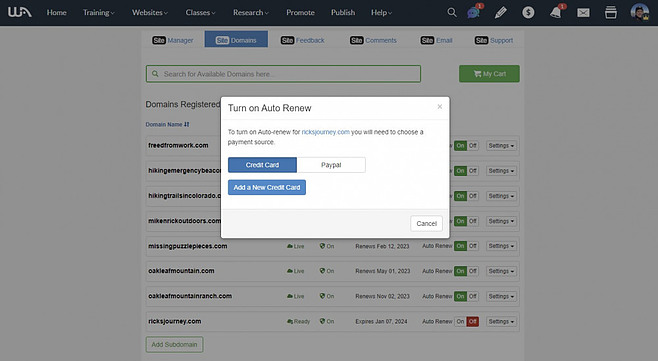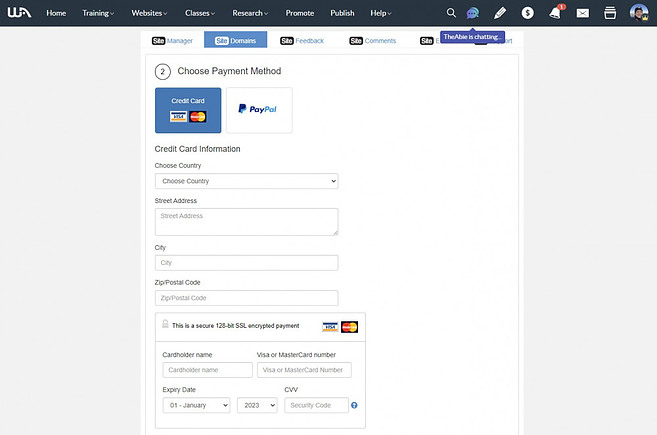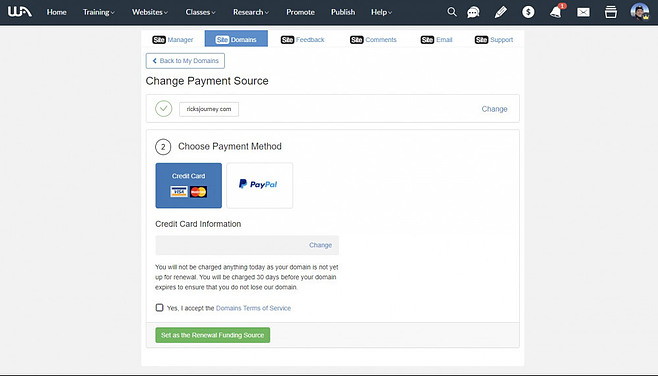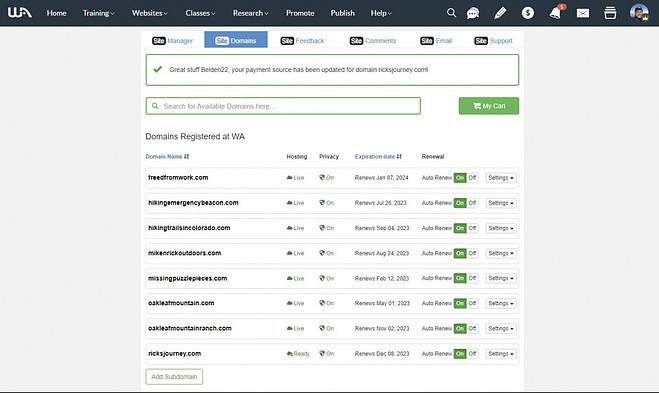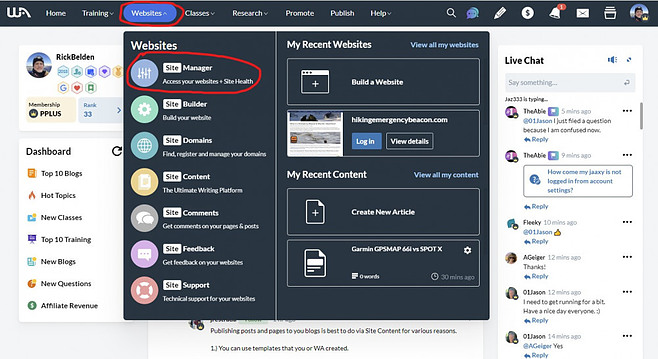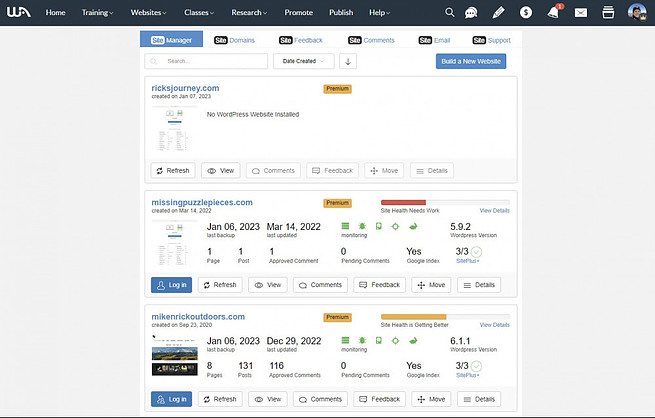Have you ever asked or wondered about, How Do I Buy a Domain Name? It’s really easy and I would like to show you how easy and quick it is.
First, Make Sure You Know What Niche You are Interested In
This really is the first question you need to ask. What are you passionate about or interested in? Don’t buy a new domain name unless you know what niche website you want to build.
Now, Let’s Head to Wealthy Affiliate
I started out at Wealthy Affiliate (WA) in 2018 and I didn’t know a thing about how to build a website, nor did I know I needed to buy a domain name first.
Well, let me show you just how easy it is.
Personally, I like to start my search on Jaaxy, as I can look for great keywords if I want that in my domain name. For example, I found an incredible keyword once with “Hiking Trails in Colorado,” and that became my domain name, however, many times a great keyword isn’t important for domain names, but in case it is for you, I would start with Jaaxy.
So, I want to show you step by step, what it looks like to navigate from the WA home page to each of the areas you’ll need to know in order to follow me in this training.
Let’s start with the WA homepage. From here, I recommend you go to the “RESEARCH” tab at the top.
Now, select “Keyword Research.”
This brings you to Jaaxy, where you can type in different keywords to find the strongest and best ones, in case you want to include a keyword in your domain name.
Next, you can look for additional domain names that are similar to the one you were looking for.
I finally found a domain name I liked, but it turned out to not have a good keyword name, but this really isn’t important in your domain name, it’s only an added bonus.
After completing this research, I headed back to the WA homepage, then opened the “Website” tab and the “Site Domain.”
This is where I buy all of my domain names at WA after completing my research on Jaaxy.
Wealthy Affiliate Site Domains
I confirm here in WA Site Domains that the domain name I want is really available.
If I’m sure about my decision, I add the new domain name to “My Cart” and follow the steps to complete the purchase.
Currently, it costs $14.99 per year for a domain name.
Now, enter your email address.
Lastly, choose your payment method. Remember to use your WA credits if you have any. After you choose your payment method, your new website will be created with your new domain name.
The message says it takes from 30 minutes to 24 hours but it normally only takes about 10 minutes or less.
You will see a message at the bottom of the screen that your domain is being registered.
After the registration is complete, you will see another option to “Auto Renew” your domain name each year. I always select this if I am sure it’s a domain I really intend to keep.
Follow the steps below to finish the “Auto Renew” if that is what you want.
Now your new domain will show up below.
The final step in this process is to head back to the WA Homepage and click on the “Website” tab and go to “Site Manager.”
Your new website will now show up here, but this is where the fun really begins.
In the next video, I’ll show you how to set up your new website appropriately, so that Google will love you.
Final Thoughts
It really is simple to buy a new domain name. If you have any questions, please leave a comment below. I normally respond withing 6 hours, but no later than 24 hours.
Checkout this YouTube video below for more information.
Return to Home Page