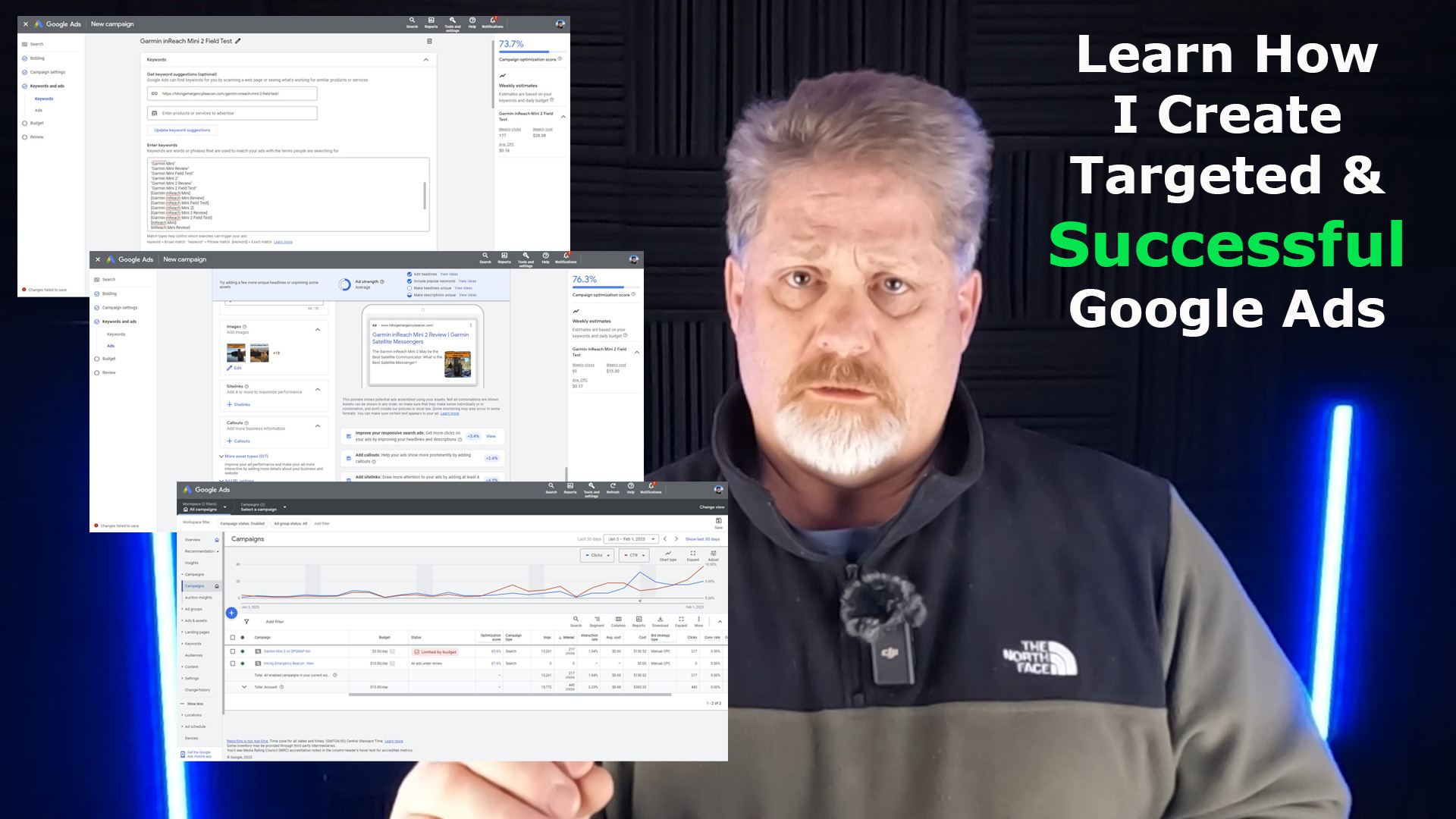Find out how I create targeted PPC ads that helps me make more money. I’ll walk you step-by-step through the process to help you create a successful ad.
1 – Setup a Google Ad Account
Click on the photo below that will take you to the Google Ad home page.
2 – Setup a Campaign
Go to the campaign page and select the “+” symbol to create a new campaign.
3 – Campaign Objectives
Now it’s time to start setting up your campaign. Select
Next, select SEARCH, then paste in your website link, followed by the campaign name.
4 – Bidding
Now it’s time to select how much you’re willing to pay each day. If you’re new to PPC, I would start out with a low amount and work up from there after you see if you ad is successful.
Select CLICKS and give your cost per click.
5 – Campaign Settings
This next section is critical. “Un-Click” the Display Network box.
Un-clicking this box will keep your ads from being displayed on other websites, which will generate a lot more general ad clicks, that will cost you more money and will not be the type of clicks you want or need.
6 – Countries
This is also a critical section. You want to pick countries that speak your language and will also get more target ad clicks.
I made a mistake in the past and only selected English-speaking countries, but did not specify the countries. I had a lot of clicks but they were more general clicks that cost me a lot of money but did not convert into sales or subscribers.
7 – Keywords
Now for the really important part. You need to select great keywords, but that’s only part of your success or failure. You need to make a copy of the keywords and paste them below the first set, then add quotation marks to the first set of keywords and brackets to the second set. This will make sure that only people typing in all the keywords will see your ad. If you don’t do this, then someone could type in Garmin and get a huge amount of products Garmin manufactures, rather then Garmin inReach Mini 2, which is specifically a satellite communicator.
8 – Ad Titles
Next, it’s time for you to ad titles to grab people’s attention. You should “Pin” your best title to the number one spot.
You will now notice a section at the top of the page about your ad strength. Pay attention to this and do everything you can to create a stronger ad. Also, watch the information on the right side of the screen that will also give you other important information.
9 – Ad Descriptions
This is similar to what you did with the ad titles. See the image below and remember that you can pin your best description to the number one spot.
10 – Images
If you’re new to Google Ads, this image section may not show up for several days, but when it does, make sure to ad good images about the product you are promoting, as it will be more attractive to people.
11 – Budget
Now it’s time for you budget. Be careful with this as you can start racking up a large ad bill. I normally start out with $10 per day and watch the analytics to see how well it performs.
12 – Review and Publish Your New Ad
We’re pretty close to the end and now you need to review and publish your new ad.
13 – Once Your Ad is Published
After your Google ad is published, you need to go to Settings, then Bidding and change your bidding strategy to Manual CPC.
You will get a warning not to do this but go ahead and ignore this, plus un-check the box in the image below.
14 – Manual CPC
Next, it’s time to go to your ad group and select Search Keywords. Here is where you will click on the box that will highlight all the keywords and then you click on EDIT and change the Max. CPC Bid.
I always start my Max. CPC out at $0.30.
Lastly, go to the top of the page and select the Max. CPC: $0.01 and change it to $0.30.
15 – You’re Done!
You will have to wait several hours while your ad is in review, but after that, check back occasionally to see how well your ad is performing.
You should let your ad run for several weeks before you can really see the results.
Be careful to not take all the Google Ad advice as they want to make more money from you.
Check out the YouTube video below where I walk you through the basics of setting up a targeted and successful Google Ad.
I would love to hear about your experiences with Google Ads or if you have any questions as you start up a new ad.
Oh, and don’t forget to check out Wealthy Affiliate (WA) in the link below. WA is where I have learned all of this over the last five years.
Return to Main Menu