So, you are ready to purchase your new laptop but have you thought how tiring it can get typing on a laptop for hours on end? Have you considered having a larger monitor or dual monitors and an ergonomic keyboard? You need to consider having a work station in addition to your laptop. The first thing you need is a docking station. What are the best laptop docking stations?
First Off, What is a Docking Station?
A docking station is used to make your laptop feel more like a desktop computer. The advantage to this is you can plug in the keyboard of your choice, a mouse, speakers, dual monitors, a printer and other accessories.
Sometimes it gets tiring looking at a small laptop screen and I for one don’t like the position my hands are in while typing on a laptop for long hours. That’s why I have a docking station at my corporate office and at my home. This is what my work station looks like at home.

You may also be able to tell I have a sit and stand Varidesk. This is one incredible and comfortable work space and I still have the flexibility of un-docking the laptop and taking it anywhere I wish to work.
Now That You Know What a Docking Station Will Do for You….
Let’s make sure there is a docking station for the laptop you wish to purchase.
Some people won’t care about having a work station or may not be able to afford any more than a laptop but just in case you want something similar to the picture above, you need to make sure a docking station is available and that it fits the laptop model you have selected.
I created a list of some of the Best Laptops for 2019, so I am going to look at each of the laptop brands and models I presented and see if a docking station is available.
LAPTOP DOCKING STATIONS
WARNING: You must be careful to ensure you purchase the correct docking station for the specific model of laptop you have purchased or would like to purchase and beware there are many types of docking stations that have different accessories or number of ports, etc.
- 3x USB 2.0 and 3x USB 3.0
- 2x DisplayPort 1.2, 1x DVI-D, 1x HDMI 1.4 and 1x VGA (max two displays, including laptop screen)
- Comes with ThinkPad US AC adapter (90W) Does not support ThinkPad T460p quad-core models with discrete graphics. Please use the ThinkPad Ultra Dock 170W.
- COMPATIBLE with select 65w and 90w Lenovo laptops - NOT recommended for laptops with 170W AC adapters
- A475, L570, L470, L460, L560, L450, ThinkPad 25, T470p, T470s, T570, T470, T460s, T560, T460, T460p, T550, T450, T450s, P51s, X270, X260, X250
- Connect everything to your MacBook Pro or Windows notebook at once
- Charge your MacBook Pro or Windows notebook with up to 85 W via the same cable you use to connect to the dock
- 2 Thunderbolt 3 USB-C ports: Extended versatility, including 5K display support; Dual display support: Up to 2x 4K resolution
- 3 USB 3.0 ports: High-power device support for iPad, SuperDrive and more
- The no-compromise dock that extends connectivity, audio, video and networking
- Easy ejection software button to ensure data safety
- Enjoy Ultra HD 5K on a single screen or up to three 4K displays via USB C
- Supports up to three 4K displays or a single 5K Display
- Four USB 3.0 Ports. One USB C port. System Requirement (Recommended): PC’s equipped with USB 3.0 or USB C port, Display Link Driver installation. Power adapter 130 Watt. Power Delivery (PD) Profile Up to 65W Dell/Non-Dell laptop (5V/9V/15V@3A and 19.5V@3.25A)
- Os required Windows 7, 8, 8.1, 10 32/64bit or later. Charges up to 65W laptop via USB C
- Troubleshoot incompatible display driver this message will appear if the primary graphics card drivers installed are not wddm compatible. Windows 7 onwards is not designed to operate without wddm drivers. Download and install the latest graphics drivers for your primary graphics card.Third 4K display at 30 Hertz
- Compatibility: Surface go, surface laptop, surface laptop 2, surface pro, surface pro 3, surface pro 4,surface pro 6, surface book, surface book 2
- 2x Mini display ports, 1x Gigabit Ethernet port
- 4 USB 3.0 ports, 1x audio out port
- Magnetic surface connect cable. Transform your surface into a desktop PC by plugging in your dock with the surface connect cable. External power supply
- High speed data transferring
- 4x USB 3.0 ports.
- 2x DisplayPort, 1x VGA port.
- 1x LAN/Ethernet port, 1 x Line in, 1 x Line out
- Lock Slot (lock not included)
- Compatible with Hp EliteBook Notebook and Tablet PCs - see description for full compatibility list.
- Connecting You to Maximum Efficiency. Supports up to two FHD displays at 60Hz.
- Supports faster data transfer, enabling data transfer at 5Gbps SuperSpeed
- Convenient RJ45 Gigabit Ethernet. Automatically copy MAC address from NB to Dock
- Functionality In a small size. Power source up to 75W for ASUS compatible models
- Compatible product:ASUSPRO B9440UA/B9438UA/BU404UAASUSPRO P4540UQ/P4548UQ/PU554UQ
- 2 x USB 2.0 to 4 pin USB Type A, 1 x headphone input and output 3.5 millimeter. System Requirements(OS)-Microsoft Windows XP / 7 / 8 / 8.1 / 10 (32/64 bits) .Video Resolution : MAX at 60Hz - 2048 x 1152.Operating Temperature : Maximum operating temperature is 40°C
- 3 x super speed USB 3.0 - 9 pin USB type A, 1 x network - RJ-45. Designed for Inspiron 15 7567 Gaming, 5459; Latitude 13 7350, 3350, E5270, E5460, E5470, E5570, E7270, E7470; XPS 13 (9343)
- 1 x display/video: DisplayPort output : 20 pin DisplayPort, super speed cable
- 2 x display/video: HDMI: 19 pin HDMI type A, 1x HDMI DVI adapter included
- Allow for a triple monitor setup, see compatible Dell models in the description
- (Playback Language)
- Charge all of your HP devices, from Detachables TO notebooks, with one dock that supports six power profiles, from 5V to 20V.
- Connect the Dock’s Cable to your device's USB-C port to charge it while you work, access your wired network, and connect to one 4K or up to three wsxgaplus displays, Plus your accessories
- Experience advanced network manageability with PXE Boot, wake on LAN, and Mac address pass through support, even when the system is on or in sleep, hibernate or off States, and 802.1x authentication.
- Get optimal security with a driver-free dock that has no internal Flash memory, and can be physically locked down with a lock slot and your choice of locks.
- Rest easy with a One-year limited warranty.
- Ports: 1x USB-C 3. 1 (Gen 2), 1x USB-A 3. 1 (Gen 1 with power Share), 2x USB-A 3. 1 (Gen 1), 1x combo Audio/ headset, 1x audio out.
- Ports: 2x DisplayPort 1. 4, 1x HDMI, 1x USB-C multifunction DisplayPort, 1x Gigabit Ethernet RJ45.
- Power: Power adapter 180 Watt AC 120/230 V (50/60 Hz). Docking interface: USB-C. Cable included: 1x SuperSpeed USB-C cable (3. 3 feet).
- Dimensions: 8.1 x 3.5 x 1.1 inches. Weight: 20.63 ounce
- See description for important compatibility information.
There You Have It
Do you want more out of your laptop? I sure do. I want the flexibility that a laptop brings plus the power of a work station that the dock or docking station brings.
Just remember to make sure you get the right docking station for your new laptop. It will make a world of difference and you’re online experience will explode.
Leave a Comment Below or send me an Email if you have additional questions.
Return to Home Page
- 【120Hz USB C to HDMI Adapter】Simply connect docking station with the HDMI port and you can enjoy Ultra HD audio instantly(Single Display Up to 4K@120Hz). Hdmi splitter for dual monitors support mirror or extend mode with crystal clear 3D visual and high quality video experience through 2 HDMI ports. You can do different project on different monitors which provide you more space for work, good for home office.
- 【Stable 1000Mbps Ethernet】USB to ethernet adapter provides faster data transfers and better security than most Wi-Fi connections; Simply Plug the usb c hub to your laptop and plug in an ethernet cable, you will enjoy an ultra-fast surfing feeling. Baseus usb docking station which is the Ideal solution for unstable Wi-Fi or a failed network card.
- 【Fast Power Delivering Hub】The USB C multiport adapter equipped with one type-C charging port for connecting extra power supply which supports charging your laptop. No need to worry about losing laptop's power when USB C docking station is fully loaded. Please note: The hub itself consumes 15W of power. When you use a 100W charger, the maximum power transmitted to the computer is 85W.
- 【Advance USB C Card Reader】The laptop docking station dual monitor with light and compact body also insert SD and TF slots. You can transfer photos to your laptop/phones with highest speed up to 104MB/s and you can post photos to ins/Youtube/Facebook in the next second. Perfect for Photographer or Designer or Video editor,etc.
- 【Effortless Data Transfer】Built in 2*USB3.0 + 1*USB2.0 Ports, which fulfill high speed rates data transfer and wide range of applications at the same time. USB 3.0 ports support up to 5Gbps transmission speed rates, fast enough to transfer HD movie in seconds. And usb c adapter comes with a USB 2.0 port, perfect to connect a keyboard, mouse or other USB A connected peripherals without any lag.
- The Anker Advantage: Join the 50 million+ powered by our leading technology.
- Massive Expansion: Equipped with a USB-C port, 2 USB-A data ports, 2 HDMI ports, an Ethernet port, and a microSD/SD card reader, giving you an incredible range of functions—all from a single USB-C port.
- Dual HDMI Display: Stream or mirror content to a single device in stunning 4K@60Hz, or hook up two displays to both HDMI ports in 4K@30Hz. Note: For macOS, the display on both external monitors will be identical.
- Power Delivery Compatible: Compatible with USB-C Power Delivery to provide high-speed pass-through charging up to 85W. Please note: 100W PD wall charger and USB-C to C cable required.
- Compatibility: Supports USB-C, USB4, and Thunderbolt connections. Compatible with MacBook (macOS 12 and newer), Windows 10 and 11, ChromeOS, and laptops equipped with DP Alt Mode and Power Delivery. Note: This device is not compatible with Linux.
- What You Get: PowerExpand 8-in-1 USB-C PD Media Hub, welcome guide, our worry-free 18-month warranty, and friendly customer service.
- 【13 in 1 Laptop Docking Station】Plug and play. With this usb c hub multiple adapter, you get 2*4K HDMI, DisplayPort, 2*USB C ports(Both support 100W Power Delivery+10Gbps Data Transfer), USB 3.1(10Gbps), 3*USB 3.0, 2*USB 2.0, 3.5mm Audio, Gigabit Ethernet port.
- 【Triple Display Docking Station】This usb c docking station only Windows System support MST and SST(Mirror & Extend Mode), HDMI port support up to 4K@60Hz (DP1.4 Source); DP port support up to 4K@60Hz. ❣️Note: For Extend mode, MAC OS can Only Extend One Monitor (4K@60Hz).
- 【Fast Data Transfer & PD Charging Port】USB-C 3.1 No longer distinguish between data transmission and fast charging port, fulfill the 10Gb/s high speed rates data transfer at the same time. And this computer docking station with power delivery support 100W PD Charging (This docking station will occupy 13W power to work, so only 87W power for laptop charging.).
- 【Gigabit Ethernet & Audio/Mic】 Docking station ethernet port download movies quickly and reduce game lag. This laptop docking station with 3.5mm Audio/Mic 2-in-1 jack.
- 【18 Month Warranty】LIONWEI support 18 month product warranty, If you encounter any problems in use, please feel free to message us.
- Flexible Expandability: Featuring a hybrid 2-in-1 USB 3.0 and USB-C cable, a single connection from a host PC to this USB dock provides dual HDMI video outputs, wired Gigabit Ethernet, 3.5mm Headphone and Microphone jacks, two USB 3.0 ports, and four USB 2.0 ports. TAA-compliant
- Dual HD Monitors: Supports dual HDMI displays up to 1920x1200 @ 60Hz refresh rate. Capable of 2560x1440 @ 50Hz with a single HDMI display
- Compatibility: Universal compatibility with Windows 11, 10, 8.x and 7, macOS 10.14 or later, and ChromeOS 100 or later; plug and play driver installation via Windows Update; manual driver installation on macOS, see gallery video for software install walkthrough; does not charge host PC; includes its own power adapter so it won't drain your laptop's battery
- For Best Results: Ideal for web and productivity software usage; not recommended for gaming; not supported: some non-DisplayLink adapters, DisplayPort connections, HDCP - will not playback encrypted or copy-protected content
- Enhance Your Productivity: Transform your workspace with seamless connectivity and multiple display options for efficient work and multimedia experiences
- Flexible Expandability - This USB 3.0 laptop docking station provides dual HD HDMI video outputs, wired Gigabit Ethernet, a 3.5mm combination audio jack, two USB 3.0 ports, and four USB 2.0 ports. Includes both USB 3.0 and USB-C cables for flexible host connectivity
- Docking Station Dual Monitor - 2x HDMI ports let you easily connect two HDMI monitors, even if your computer only supports one output like an M1, M2, or M3 Mac. Supports resolutions up to 1920x1200; lower resolutions such 1080p (1920x1080) are also supported
- Compatibility - Universal docking station for laptop is compatible with Windows 11, 10, 8.x, and 7 systems, macOS 10.14+, and ChromeOS 100+. Plug and play driver installation via Windows Update; manual driver installation required on Mac. Linux not supported. Dock does not charge host PC
- Recommended Use - For use with web and productivity software at home or the office. Not recommended for gaming. DisplayPort connections not supported. This USB C dock does not support HDCP, will not playback encrypted or copy-protected content
- 2-Year Coverage, Lifetime Support - Every Plugable product, including this docking station, is covered against defects for 2 years and comes with lifetime support. If you ever have questions, contact our North American-based team - even before purchase
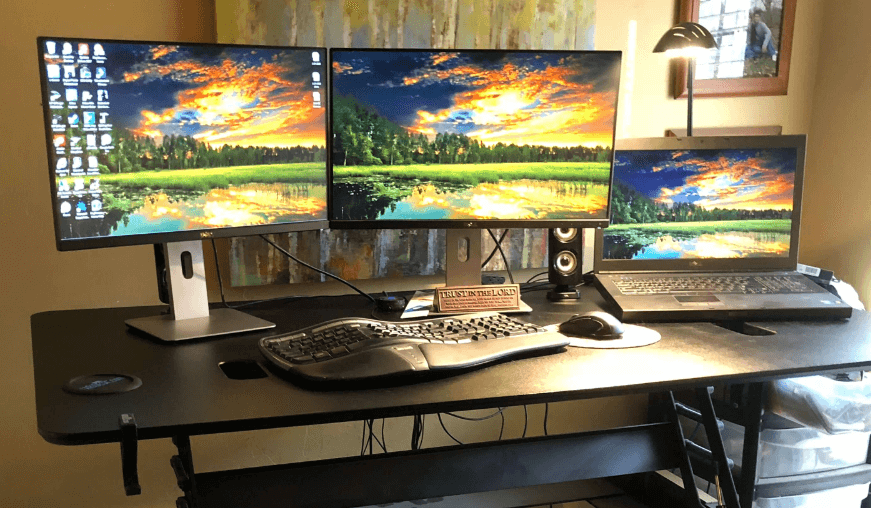















What a huge article and which good info I picked up today. Dock stations are really useful when it comes to deal with more screens. However, How much graphics power will I need to stay up with all those screens?
I have never looked into how much power these monitors require as it has never been an issue. Most of the docking stations can handle at least two monitors. I would make sure the docking station has the number of ports you want and the type of connections you require.
The biggest thing I had to get use to with two wide screen monitors, and now the laptop as my third screen, is the amount of mouse movement it take to get from one side of the screen to the other. I have adapted to that by making my mouse a lot more sensitive. Now I’m looking at moving up from the dual 24″ monitors to at least the 27″ monitors. I spend so much time at my workstation in my profession as an engineer and also in creating my websites that I need more space to handle more applications being open at one time. I can always minimize and expand screens over and over and over again but my productivity goes way up when I have enough room to keep more software application open.
Did this answer your question?